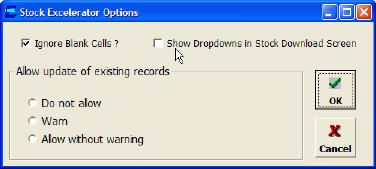
Options
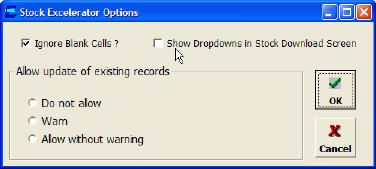
Ignore Blank Cells
Used when updating. Blank cells can either be ignored, or processed as entered data. (In some cases, you may wish to blank out a value.) If this option is ticked, blank cells will be ignored.
If it is not ticked and blank data is entered for a value which cannot be blank, an error will be displayed .
Show Dropdowns in Stock Download Screen
The download screen displayed when downloading from Sage . If this is ticked, then dropdowns will be available on the warehouse and stock entry. For large stock databases, or slow networks, this can slow down the screen displayed. Untick this to not have dropdowns.
Allow update of existing records
This option controls the behaviour of Excelerator when a stock code on the sheet being uploaded already exists.